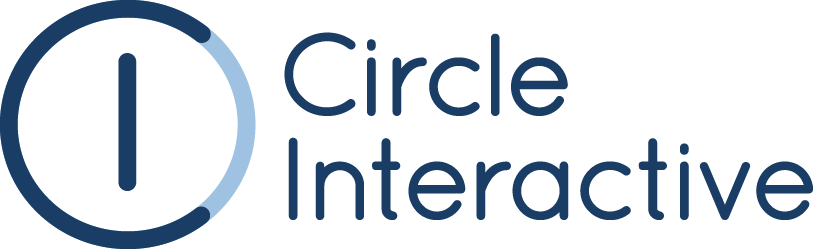Yesterday was the last UK CiviCRM user group meet up of 2011, held in the Create Centre Bristol.
Users expressed their gratification in using the software and of the responsive community.
A few simple tips were shared, these included;
1. Search for a contact by phone number
Scenario - you've been left a voicemail; the person's name is inaudible but you can make out the telephone number. Use 'full text search' (yoursite/civicrm/contact/search/custom?csid=15&reset=1) under the search navigation. Type in the last 4-5 digits of the telephone number and search within contacts. This will narrow your potential caller if not uniquely identify them.
2. Reordering contact panes
Scenario - an organisation works with a lot of volunteers carrying out the task of data entry. You'd therefore like to make the process as simple and logical as possible. The main data entry your volunteers carry out is inputting addresses. Go to Administer>Configure>Global Settings> Site preferences (yoursite/civicrm/admin/setting/preferences/display?reset=1), here you can configure the contact screen to the preferences of your organisaiton.
More UK meet ups and training sessions are already in the CiviCRM calendar for next year. Watch this space for the release of further dates in the Bristol area.
There was a general consensus that the future Bristol meet ups will be ordered around a loose agenda consisting of an open question for discussion, a quick talk about the road map for the software and that attendees will be invited to specify any areas that are of interest to them. These areas can then be disseminated to the whole group prior to meeting up so that short presentations could be planned if appropriate or tip sharing/workflow sessions can be planned in advance.
This is not the last face to face CiviCRM event this year. Before the New Year, users and developers across the world will be participating in meetings in the USA and next week is the Euro sprint in the Netherlands.