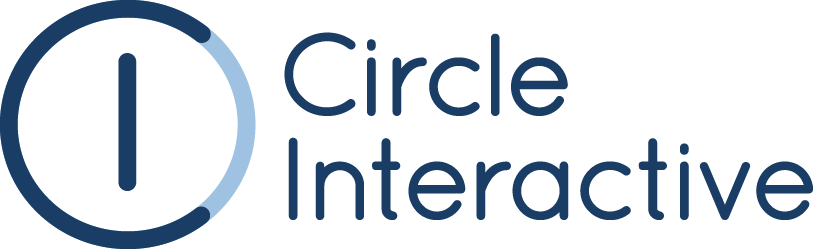Mailchimp is well-known for its simple drag and drop email builder, and is popular with small and large businesses. However, Mosaico is a lesser-known, but just as powerful drag and drop email solution.
Which email builder wins?
Let's find out by breaking down their features below.
Drag and drop editor
Mosaico allows you to drag and drop or delete text, image, footer, header, and button elements as you see fit. You also have the freedom to add new blocks to customise your emails quickly and easily.
Using Mailchimp, it’s also possible to create drag and drop emails, however, the interface can take a bit of getting used to as users have reported that it can be difficult to navigate.
The interface of Mosaico’s drag and drop editor is much simpler to navigate than Mailchimp’s editor as you can quickly toggle between settings and styles in one panel.
Plus, in the WYSIWYG editor content and text can be edited in one place, rather than needing to open a new window each time like in Mailchimp.
Templates
The great thing about Mosaico is that within minutes you can customise and send an email using their pre-built templates.
There are two template types, the versatile template and one which comes with the ability to easily change the background colour.

Although Mailchimp doesn’t have the functionality to access the HTML code of emails, the templates provided are quite basic, meaning that more time needs to be spent to make them ready to send.
Email Personalisation
As Mosaico is built on open-source software, users can edit and upload their own HTML code. This opens up a world of possibilities for the design and layout of your emails.
Mailchimp doesn’t allow users to access the code of their emails nor upload email templates with HTML.
This is fine if your organisation is looking to send emails with a simple layout but you can run into problems if there you want to add a higher level of personalisation or interactivity.
Pricing
Mailchimp offers a free version of their software which has limited features, as well as paid monthly subscriptions between $9.99 - $1,190 for up to 200,000 email contacts.
There are three pricing plans, “Essentials”, “Standard”, and “Premium” which each offer increasing contacts, features, support, and customisation.
Amazingly Mosaico is free if you are a CiviCRM user, so you won't have any extra costs from using this email builder.
Overall if you are looking for a long-term solution, Mosaico is the best choice for keeping costs down as monthly fees also tend to rise over time.
Automation
Both Mosaico and Mailchimp have automation functions.
Using Mosaico, you can schedule emails in advance, carry out a/b testing, and send reminder emails.
The A/B testing on Mosaico allows you to send two different subject lines, “from” email addresses, and entire emails to a small percentage of the recipients, with the winning email, sent to the rest of the email list. Plus, when using Mosaico with CiviCRM’s integration, triggered emails can be set up by using the CiviRules function.
Using Mailchimp it’s also possible to pre-schedule emails, and emails can be triggered by certain events, such as a new sign up or purchase, but this is only free if you have less than 2,000 subscribers.
Reporting
Mosaico has a reporting dashboard where you can view the results of email campaigns with analytics including open rates, click-throughs, forwards, unsubscribes, opt-out requests, and bounce rates.
It’s also possible to view each of these stats in more detail with individual reports for each of them. These stats are automatically collected once an email has been sent.

In Mailchimp, you need to enable tracking to ensure that email campaign data is collected, and this can be viewed after an email is sent.
CiviCRM Integration
Mosaico effortlessly integrates with CiviCRM, so much so that it has become the most popular extension with over 2,400 organisations using this to enhance the capabilities of CiviMail’s existing features.
It is possible to connect Mailchimp to CiviCRM, however, it can be a complex process as it is a third-party integration.
It has also been noted that there are bugs with the Mailchimp API which has resulted in advice to avoid using Mailchimp with CiviCRM.