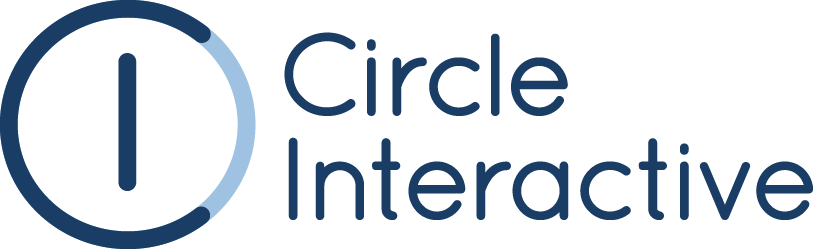With the rise of social media and alternative ways of interacting with clients, it would be logical to assume that the use of email should be in decline. But recent statistics from Adobe say otherwise - 50% of US office workers still prefer to be contacted by brands via email, with global time spent checking emails up 17% year-on-year.
So what can your organisation do to engage the modern email recipient using CiviMail?
Design
Twitter recently wrote about the importance of a consistent visual brand on social media - the same rules apply when creating email campaigns. Your brand should be instantly recognisable from the very first glance, from the colours, styling, images and shapes used consistently throughout your communications. The best way to achieve consistency in email is to use templates.
Creating templates from scratch usually requires a certain level of understanding of HTML code, and as 56% of all emails are now opened on mobile devices (source: Litmus), it is increasingly important that your chosen template is built with a responsive design. CiviCRM comes with two sample responsive newsletter templates that you can add your own branding and design to, or you can get a custom template built by a web developer to suit your exact needs.
Personalisation
Channel 4 recently announced the launch of the world’s first audio personalised adverts, which will soon be appearing on their catch-up website. While this may sound unnerving to some viewers, personalised marketing campaigns have proven to be very effective at grabbing people’s attention. According to Campaign Monitor, emails with personalised subject lines are 26% more likely to be opened than emails without, and this finding is supported by research at Stanford University.
So how would you take advantage of these findings using CiviMail?
Tokens are little bits of text that can be inserted into an email in CiviCRM to add personalised information or action buttons. At the author’s end, a token would look something like ‘{contact.first_name}’, but when the email is sent it will be replaced with whatever value the token represents. In this example, the token would be replaced with the recipient’s first name, drawn from their contact record in CiviCRM. A drop-down list of available tokens can be found on the right-hand side of your email editing screen. You can insert tokens both into the body of an email to make your content more compelling, or into the subject line to pique the recipient’s interest.
For more information on using tokens, the CiviCRM User Guide offers some clear advice.
Automation
CiviCRM comes with the function to set ‘scheduled reminders’, or automated email or SMS messages that send when certain criteria are met. While this can be incredibly useful for membership renewals or event reminders, you should also consider its potential to put a smile on your clients’ faces. A scheduled email could be used to wish your subscribers a happy birthday, send thanks for participating in an online activity or celebrate their anniversary supporting your organisation.
You can do this through the administration menu at Administer > Communications > Schedule Reminders. You can set an email to be sent out on, before or after a certain date or action, including birth dates recorded in CiviCRM (more information can be found in the CiviCRM User Guide). You could then add tokens to the email for an extra personal touch!
For more expert guidance and support using and configuring CiviCRM, please do not hesitate to contact us today.